New this month — accounts receivable reports, user profile pictures, productivity report updates, recall reminders, and more!
New Accounts Receivable Report
A new report is available for practices to see the aging process for their accounts receivable balances. Go to Reporting > Practice Reports > Accounts Receivable Report. You’ll be able to apply several filters to the report.
You can run the report for one or all customers, and by one or all customer categories. The bottom of the report will break down the total of the amounts in 30-, 60- and 90-day increments, as well as balances that are considered current. Credit balances will also be displayed.
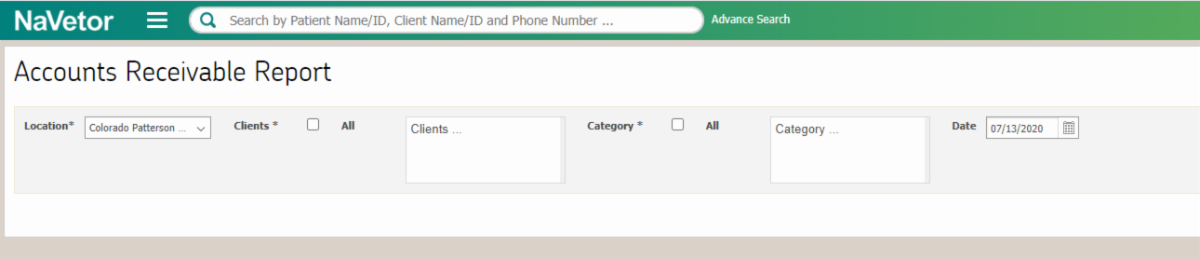
New User Profile Picture
When setting up or editing a user in NaVetor, you’ll now be able to attach a photo of the staff member. Similar to the client and patient photo options, you can add the image from a file or from a picture taken from a mobile device.
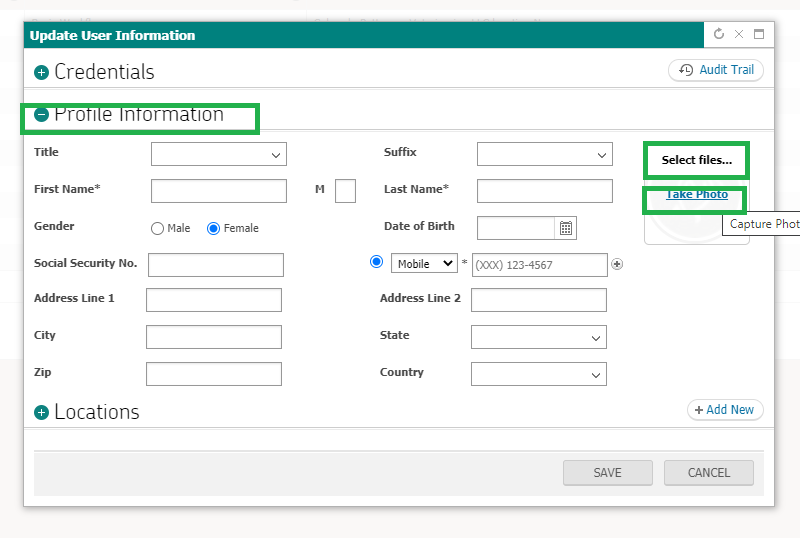
Updated Productivity by Item Report
The Productivity by Item Report has had two additional columns added, for Tax and Price. The total price has also been added as a summary at the bottom of the client listing.
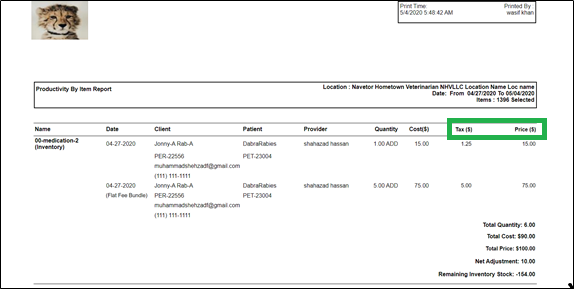
New Recall Reminders
The ability to generate a list of “call” reminders has now been added in NaVetor. A section called “Recall Reminder” has been added to Vaccines, Labs, Procedures and Inventory.
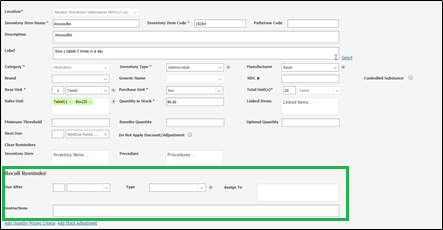
If there is an item that isn’t set up with a recall reminder at the time of the visit, and the provider determines a follow-up call is needed, the recall can be added directly from the SOAP. After choosing to add the reminder, you will be prompted to select the type, the name of the item, and when the reminder is due.
Continue by selecting the type of reminder, what staff member it is assigned to, and any special instructions. Then click Save. When the invoice for the patient is finalized, the recall reminder will be generated and added to the Recall Reminder List which can be viewed under Medical Records > Recall Worklist.

In the list, the due date can be edited. Instructions and follow-up comments are also editable (see the tools under the action column). The reminder can also be marked as done through this list as well.
Updated Client Statement Report with AR Breakdown
The Client Statement Report has been updated to include the sum of 30-, 60- and 90-day past-due balances.
Updated Copy Feature Available on Multi-Patient Invoice
When a multi-pet appointment has been checked-in, users will now have the option to copy/duplicate items quickly from one patient to another on the invoice screen. When Copy Invoice is selected, a pop-up will appear confirming that you want to copy the charges.
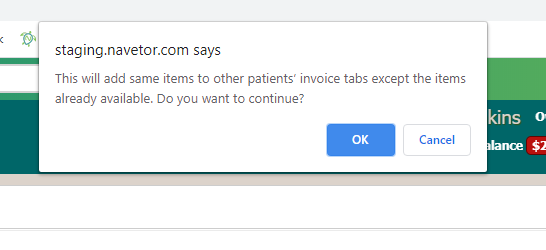
Once you click OK, the charges will be copied to the other patients on the appointment.
As a friendly reminder, our support team is here to help. We can be reached through the Live Chat tool within NaVetor, by email at support@navetor.com or by phone at 833-628-3867.

