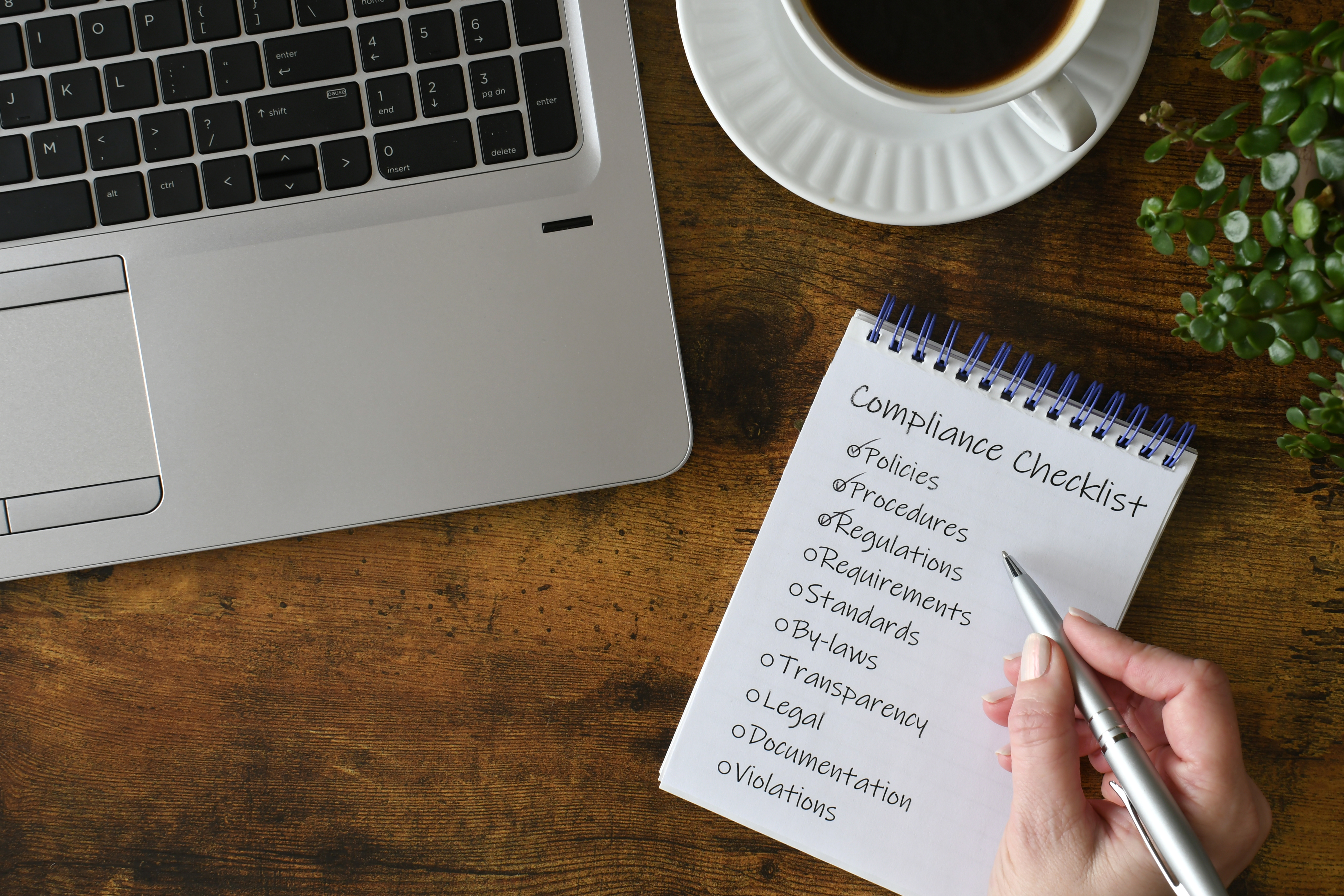One of our biggest goals is to help veterinarians and their staff use technology to manage their businesses and make their jobs (and lives) much easier. That includes streamlining compliance with national guidelines consistently, without sacrificing accuracy. What if you could use your practice management software to help everyone in the practice comply with American Animal Hospital Association (AAHA) and American Veterinary Medical Association (AVMA) guidelines?
Consider these tips for achieving that goal.
Diagnosis Assessments
AAHA and AVMA have jointly adopted guidelines for preventative health. AAHA has also adopted guidelines to manage and treat certain conditions, such as skin allergies.
What if you could include this information in your software as part of your workflow, making it easier to comply?
In NaVetor, for example, you can set up and edit assessments and diagnoses in Settings and include some of the general diagnoses’ descriptions as well as treatment recommendations. That way, whenever you complete a SOAP and pull in your canned descriptions of diagnoses and treatments, you would also access national guideline information to help ensure compliance.
You can also create “bundles” based on AAHA and AVMA recommendations. These bundles will group together recommended treatments, products, and medications for conditions and illnesses, making invoicing far easier than manually adding each item, while automatically following the recommended guidelines.
Customer Communication
Just as AAHA and AVMA provide guidelines for preventative care and to manage and treat conditions, they also provide helpful content for clients to understand diagnoses and treatments for various conditions. The goal is to simplify what can often be overwhelming information for clients.
What if this information could be provided to clients in a streamlined, efficient manner?
You can use these guidelines to create helpful educational documents for clients (or leverage services like LifeLearn to create them for you). Then, attach them in the Lab Test section or Treatment section so that they will automatically be provided to pet owners when they check out. Keeping clients well informed will not only help alleviate their concerns but also create fewer calls and questions for your staff. A double bonus!
Telemedicine
New regulations and guidelines from AVMA have come out regarding telemedicine, including how to establish the veterinary-client-patient relationship (VCPR) and when a telemedicine appointment is appropriate. While some states mandate in-person initial appointments to establish the VCPR, others are more relaxed in this area. The AVMA recommends the former on the premise that establishing this crucial relationship remotely can create serious risks for patient health and safety.
What if you could use telemedicine to set your veterinary practice apart in your market?
Once VCPR is established following your state guidelines, telemedicine can potentially make certain kinds of appointments more efficient for you and more cost effective for your clients. Telemedicine appointments may not work for every scenario, but where appropriate, they are an efficient way to handle certain situations, such as condition follow-ups and post-surgery appointments.
While many software programs integrate with various telehealth platforms, NaVetor comes with these capabilities built right in. There is no need for an integration. You can set up a telehealth appointment just like you would set up a regular appointment in the Scheduler. It will then automatically send a telehealth link to the client via email or text, depending on their communication preference.
Tip: Be diligent about collecting email addresses and mobile phone numbers so that telemedicine links can be quickly and easily sent. (And, of course, be sure to follow the telemedicine regulations in your particular state.)
Looking for a cloud software that helps you easily follow AVMA and AAHA guidelines? Give NaVetor a try!
Request a Demo
Inspired by what you’ve seen? Interested in seeing how NaVetor can work in your practice? Contact us to set up a personalized demonstration of the software.
Sales: 877-422-8838