There’s little doubt that the health of your veterinary practice is as important as the health of your patients. And just as your patients’ charts help you diagnose conditions and recognize when a treatment is working, your practice’s reports help you identify challenges and determine which solutions are working (and which aren’t). Simply put, reports are crucial to the health of your practice. In fact, the integrity of data can only be determined by the accuracy and completeness of those reports. To help demonstrate, we’ve compiled some of the most useful reports you can use in your veterinary practice.
Client Reports
Client Missing Data Report
No one ever intends to miss inputting important data. Yet, it happens all the time. Clients come running into the office quickly for an emergency, with a sick pet, or due to being late. These situations can be hectic, and getting their pet into an exam room quickly may mean that some information gets lost in the shuffle.
The Client Missing Data report shows you which clients’ records have missing information, such as phone numbers, mobile numbers, or email addresses. Your team can then work on getting that information updated as soon as possible. In NaVetor, you can easily filter this report by date, and it will highlight any client that has missing data during that window of time, making it far less overwhelming to identify what is missing and where.
This report sets practices up for success because keeping updated client information is crucial for the longevity of a successful relationship – and a healthy pet! After all, you cannot remind clients to make an appointment or celebrate their pets’ birthdays if you don’t have their contact information.
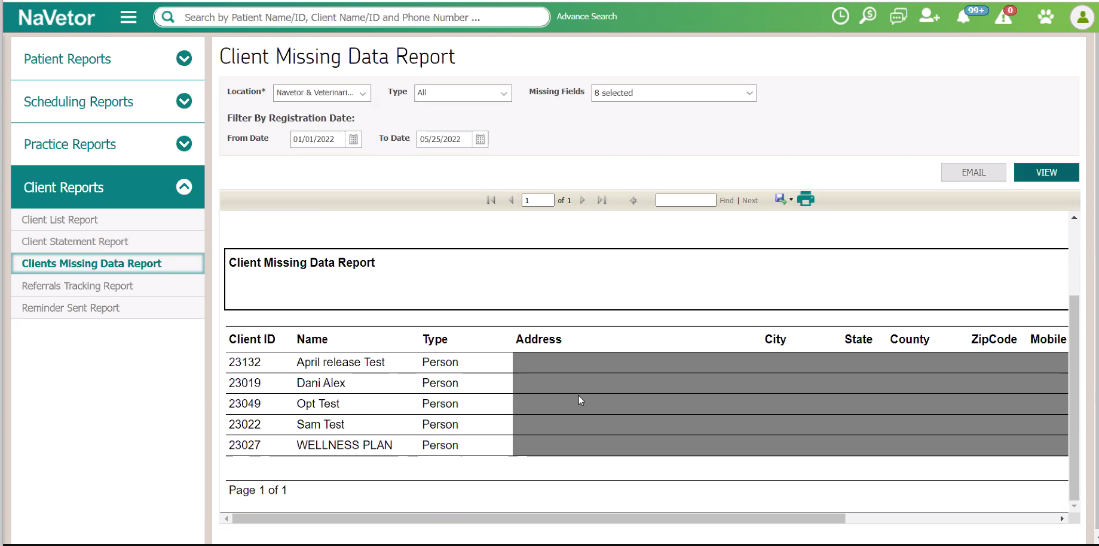
Client List Report
There are times when you need to assess the soundness of your practice for valuation purposes—whether to obtain financing or maybe even to consider selling. And there is a direct correlation between the number of clients you have and the health of your practice. The Client List Report shows how many new clients are added each month, as well as the total number of clients overall. If month over month, the trend line is downward, it might be time to dig in and figure out if the cause.
In NaVetor, you can filter by the start and end dates to create a full list of clients. The start date is typically the date you converted to NaVetor. For a month over month view, you can simply use the start date and end date for that particular month. The more filters you put in place, the more restrictive and focused the report.
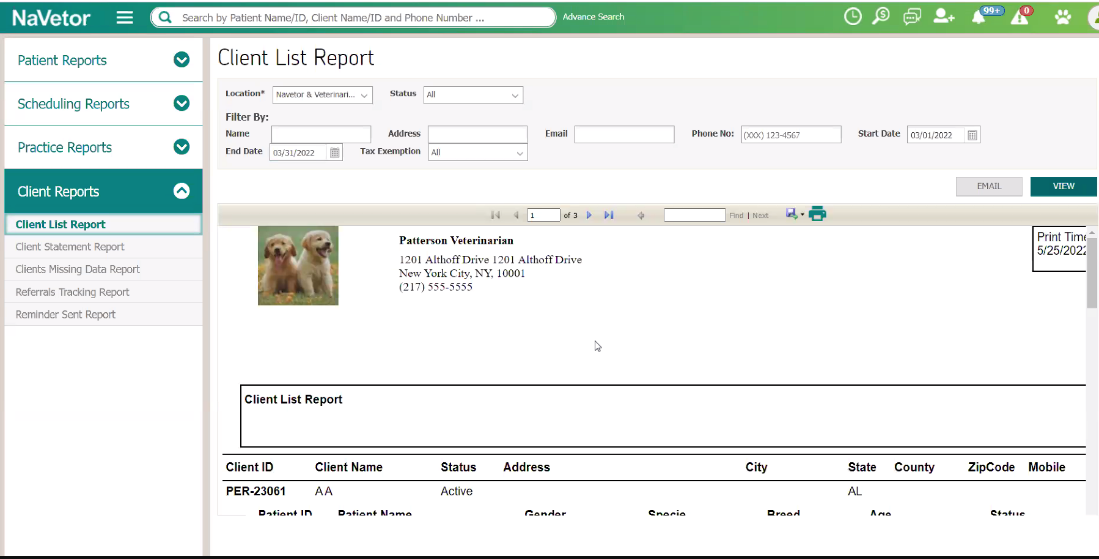
Inventory Reports
Inventory Reports are great tools for ensuring the profitability of all the products you sell in your practice. Here are a few of the most helpful reports. In NaVetor, these reports can all be found in the Practice Reports section in the left-hand navigation.
Fee Schedule Report
We all are experiencing the impacts of record inflation in everything from grocery stores to restaurants to gas prices. You’ve also probably seen these rising prices impact the products you’re buying to stock your shelves. Oftentimes, we get so busy with the day-to-day tasks of caring for patients that we forget to adjust pricing based on these cost increases. And that’s exactly where this report proves so valuable: it will help prevent you from selling your inventory for less than you paid for it. In NaVetor, you can filter by category, and if you need to adjust a price based on changing inventory costs, you can make the adjustment in the billing section (Billing >> Fee Schedule).
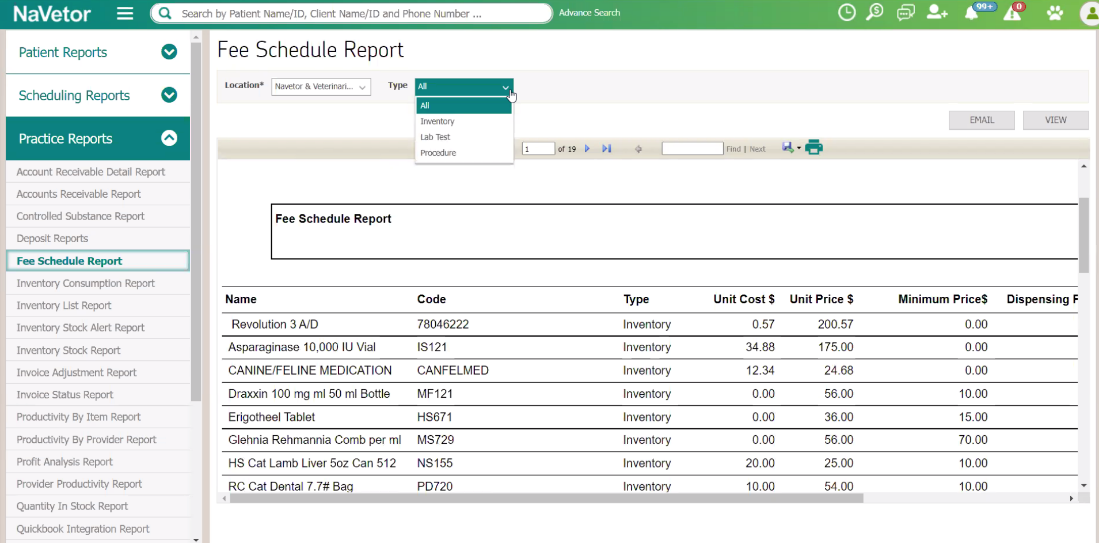
Inventory Stock Report and Stock Alert Report
It is never a good feeling when a client needs a certain product you normally carry, and it’s out of stock. That client will need to go somewhere else to purchase what they need or make another trip back to your practice when you have it in stock. This report is designed to help alleviate that inconvenience for your clients.
These reports show what inventory is on hand and what inventory needs to be ordered. You can view the stock report by inventory type to determine what quantity you have in stock for each particular product. In the stock alert report, the most important columns are Minimum Threshold, Quantity in Stock, and Status. The alerts help prevent out-of-stock situations where treatments need to be rescheduled or a client needs to return to the practice, inconveniencing everyone involved.
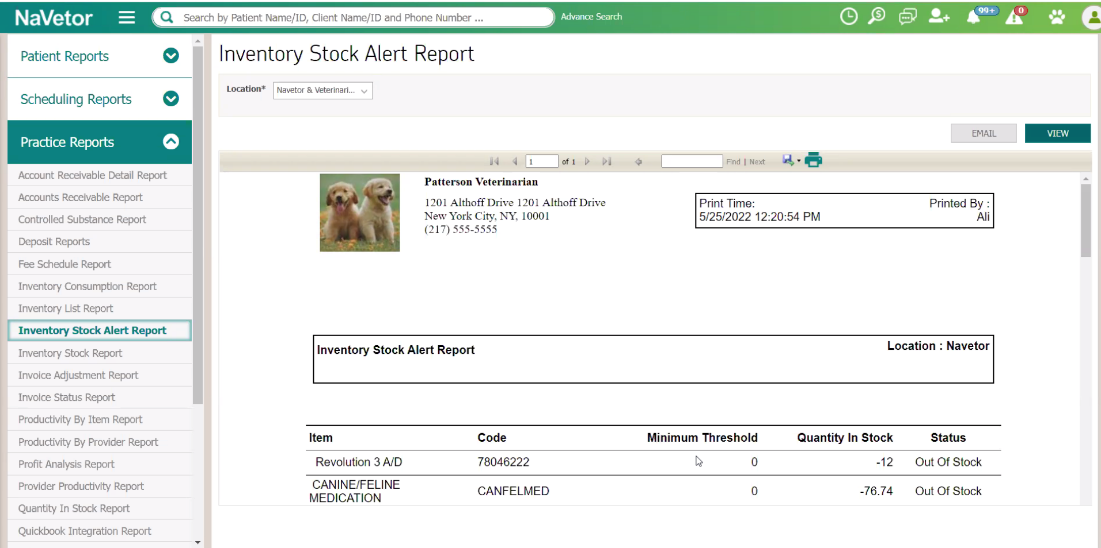
Productivity Reports
Productivity by Provider Report
In running your practice, you may need more information about the productivity of each of your providers. This report shows the total visits and revenue based on the provider seen. It pulls in data from manual invoices (such as for inventory) and shows the total of all items billed on the invoice, less any discounts.
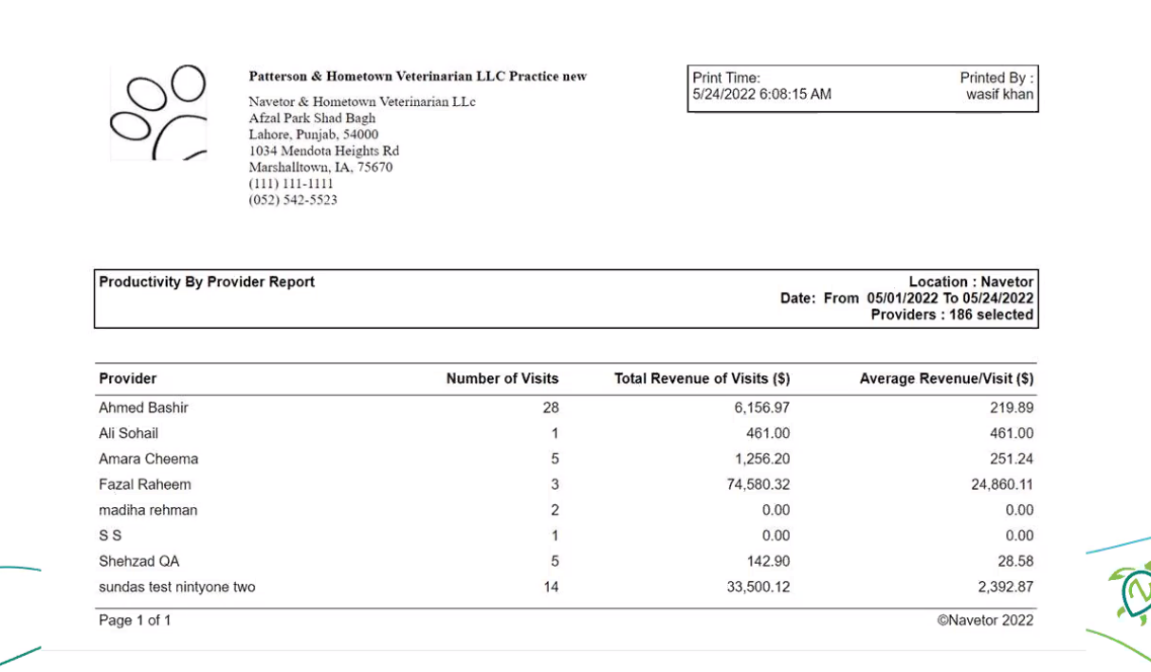
Provider Productivity Report
While named similarly, this report is different than the Productivity by Provider report. It differs because it itemizes based on the individual line items, per provider. In this way, you can clearly see each individual provider’s contribution. This is particularly helpful if you pay providers based on individual productivity. For example, if a patient was in the practice for both a wellness check and a grooming appointment, this report breaks each out, so you can have different providers attached to different line items on the invoice.
Focusing on these reports helps you focus on the success of your practice, allowing you to determine what needs your attention most and what doesn’t. NaVetor veterinary software simply makes life easier, so that your data and practice are as healthy as your patients. Need a practice health check? Maybe it’s time for you to check us out!

